RPA with Dynamics 365 Finance & Supply Chain
- Get link
- X
- Other Apps
Are you looking for ways to automate some of your routine accounting functions, like reconciling sub ledgers to the general ledger?
Microsoft has recently created some examples using Power Automate Desktop (think of it like Task Recording on steroids). It can not only automate steps through Dynamics 365, but it can also automate Excel and other applications.
In one example from Microsoft they automate the AR to GL reconciliation:
- Automatic running of the AR aging and the customer/ledger reconciliation reports.
- Power Automate then extracts data from both reports in Excel and compares the balances.
- Power Automate then posts a Team message letting you know the subledger is in balance.
- Power Automate saves the reports with the date in the file name, so there is backup.
Microsoft Directions & Example
I working with the example, I needed to make a couple of adjustments to the sample flow that was provided but I was able to get it to work. Here is a video of the flow running in my demo environment
(In my video, I manual start the flow, but I would expect this would actually be a scheduled flow that could run every day)
I think this is a great use of automation with the Microsoft platform, and I am already thinking of other ways I might be able to use this beyond just account reconciliations. One thing to keep in mind, is Power Automate Desktop work with not only cloud solutions but also on premise software. I have been able to use Power Automate Desktop to pull data from a website and move it to Excel or even move it to Dynamics 365. So anything you do on a regular basis, is a good candidate for Power Automate Desktop.
- Get link
- X
- Other Apps
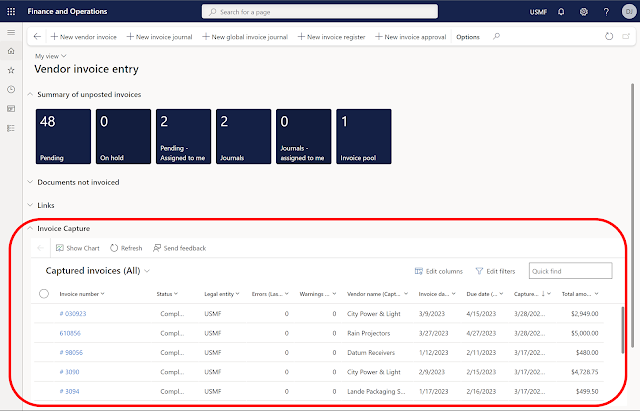

Comments
Post a Comment