AP Automation in Dynamics 365 Finance and Supply Chain
- Get link
- X
- Other Apps
As a solution architect, prospects and clients often ask me for ways to improve their Accounts Payable process. They receive hundreds of invoices every month, and it can take considerable amount of time to enter all of the detail as well as attaching the invoice for reference during the approval process. This is an area where we have often needed to bring in an ISV solution, but that could cause other issues. Microsoft has been doing considerable work around automation for AP and they recently released a public preview of their Invoice Capture solution.
I have had the opportunity to set this up in one of my test environments so I could get an idea of what they have to offer. As we would expect, the Invoice Capture solution is built on the Power Platform. It uses a model driven Power App along with Power Automate Flows to integrate with Dynamics 365 Finance. However, since it is a solution, they have done much of the work for you, including creating the standard flows to load the invoice information and a copy of the invoice into D365.
The solution does require some initial setup, so it knows how you receive invoices. Currently they can come from Office 365 Outlook, OneDrive, SharePoint or Outlook.com. You can also setup the rules for specific legal entities, vendors, items and procurement categories. The documentation provided by Microsoft will help you go through the setup.
Here is a link so a short demo of the solution.
Since this solution is in Public Preview, I would expect we will see some continued enhancements prior the general release. Also there has been no announcement on the pricing for the solution at this time. Hopefully this information will be released soon.
- Get link
- X
- Other Apps

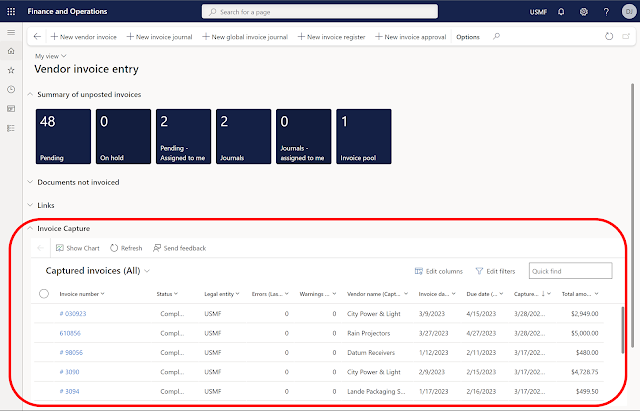
Comments
Post a Comment