Recap of Dynamics Communities Summit 2022
- Get link
- X
- Other Apps
It has been about a week and a half since I returned from Summit. This was at least my tenth Summit. At this point I have lost track, but I certainly remember when there were only a couple hundred people. A lot has changed in the past couple years. They are not back to where they were in 2019, but this was a huge improvement over last year in Houston. With over 600 sessions, there was a lot of content to choose from for the attendees. Of course, this is both good and bad because which sessions do you attend? You can’t be everywhere. Also, there were issues with the event app and seating in many of the rooms, but they tried to address these as the event went on and have promised to learn from their mistakes. It is an new staff since their last large event, and everyone is still trying to remember how to put on large events like this. My firm had several clients attend the event, and they were overall happy with the content of the event. Probably the number one complaint I heard: Too much PowerPoint. Many of the sessions did everything in slides with no live demos or examples. There are many reasons presenters take this approach, but as a frequent speaker myself, I have found you need to have action. PowerPoint is for the attendees to refer to later. However, if that is the only complaint, then I believe the event was a success. Personally, I am in the Dynamics 365 Finance area. I did hear grumblings about Dynamics GP, but since I don’t work in that area anymore, I can’t speak about what might have happened.
It was a good event for me as well. I had two presentations and they both had
over 50 attendees. The audience was very
interactive, with many great questions and ideas. This always makes it easier as a presenter if
the audience is engaged. This engagement
was truly a demonstration of the interest in the Power Platform around Dynamics
365 Finance. I believe this area is
still new for a lot of companies. They
have heard about it and probably have seen demos, but the hardest part is
figuring out where to start. I try to
give some ideas and examples in my sessions.
If you were not able to attend or if you did attend but haven’t been
able to get my slides. Here are links to
both decks:
Using Power Apps, Teams and Dynamics 365 Finance
Using Power Automate with Dynamics 365 Finance
Next year Summit will be in Charlotte NC and I can’t
wait. Not only do I expect a great
event, but this is the home of NASCAR.
Be sure to get registered early, and I look forward to seeing everyone.
- Get link
- X
- Other Apps

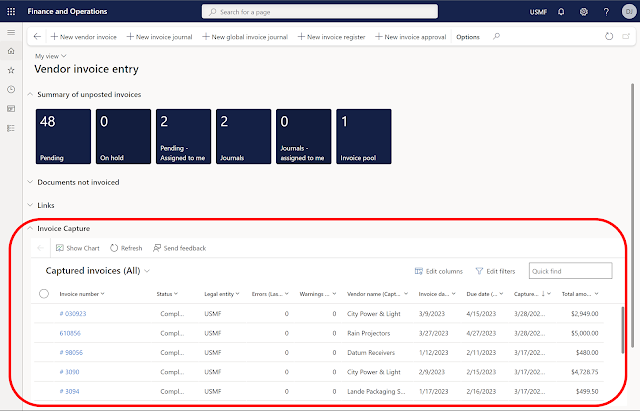
Comments
Post a Comment