Dynamics Communities Summit 2021
- Get link
- X
- Other Apps
I am excited to have the opportunity to present several sessions in person at Dynamics Community Summit 2021 in Houston. During my presentations, I will not only have PowerPoints, but will have several examples. In order to share the files I will be using, I have posted them here on my blog. Below is the detail and schedule for my sessions. Simply click on the session name to access the files.
Creating a Sales Assistant with Power Virtual Agent - Wed Oct 13, 9:30 AM - 10:20 AM CDT
In this session you will learn how to get started with Power Virtual Agent and connect with Dynamics 365 to get the needed answers, like customers current balance, customers contact info, customer aging, etc. Then learn how you can embed Power Virtual Agent in Microsoft Teams or even embed it right inside of Dynamics 365.
Using Power Automate with D365 Finance - Wed Oct 13, 11:30 AM - 12:20 PM CDT
You know Power Automate connects with D365 F&O, but you are not sure how you might use it? In this session we will look at a couple examples that will hopefully you give you some ideas. For example: create a workflow for new customers that need credit team approval, create a workflow for new vendors to get W9 or tax information, and create a journal entry from Excel getting approval before anything is entered in D365.
Getting Started with Asset Leasing - Thu Oct 14, 9:00 AM - 9:50 AM CDT
Leasing is a common activity for many organizations and one that typically goes under the radar until now. The upcoming accounting standard changes will drastically change how organizations manage and account for leases in the financial statements. Asset Leasing is a new module from Microsoft that can help you account for the new standards.
Best Practice with Writing DAX Measures - Thu Oct 14, 10:00 AM - 10:50 AM CDT
We will look at some common DAX formulas, analyzing them, performances and looking for errors, or for different ways of writing them.
Writing good DAX means following some simple rules and understanding how evaluation contexts work. Learn about naming conventions, filtering, variables, and more.
As always, if you have any questions, please do not hesitate to post a comment or contact me directly.
- Get link
- X
- Other Apps

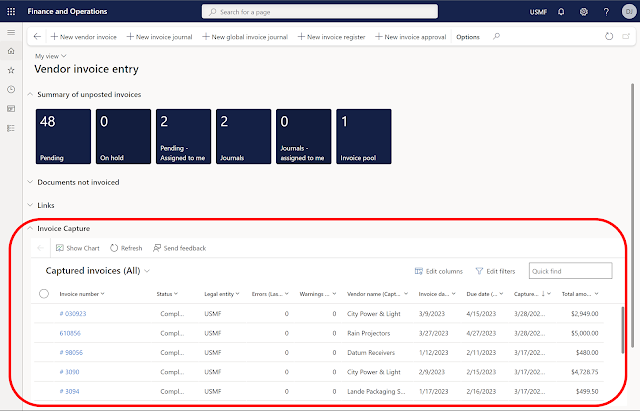
Comments
Post a Comment