I am excited to be presenting at the Power BI World Tour in New York and San Francisco. This is going to be a great event with many different sessions. Take a look at the information below and hopefully can attend one of the events I will be at, but if those dates don't work there are a few other options available.
What is the Power BI
World Tour?
The Power BI World Tour is a local two day technical
conference targeted for the newbie/business user, business analyst, super user,
or IT / Administrator of Power BI. Our goal is to bring value added content
that is relevant and timely that will take your knowledge of Power BI to the
next level, give you an opportunity to network with peers and Industry Experts,
and tweak your dashboards so they give your organization the extra edge.
Who is the target
audience for the Power BI World Tour?
Our goal is to have something in the World Tour for everyone.
For those that are brand new, they will get the chance to learn the
fundamentals of Power BI and hopefully by day 2, walk away with your first
dashboards developed for your business.
For the Business Analyst, take your usage of Power BI to the
next level by learning how to create enhanced visuals relevant to your business
situation, automate, secure and distribute your information, and get in early
on the Power Apps & Flow train. Additionally, get access to Microsoft MVPs
and Microsoft employees that can help answer your burning questions.
If you are more on the developer side and wanting to take
your knowledge of the back end or developing within Power BI, this is the place
for you. We’ll have experts to challenge and debate the best use of models and
coding.
Where do I learn more
about the agendas?
When is the World
Tour?
The Power BI World Tour is making a stop in 7 cities around
the World. Most are happening at Microsoft but where we couldn’t secure space, we
have space at an excellent hotel for you.
- London | August 23-24
- Copenhagen | August 28-29
- New York | September 19-20
- Toronto | October 4-5
- San Francisco | October 4-5
- Chicago | October 11-12
- Sydney | November 6-7
What’s the price?
Need help?

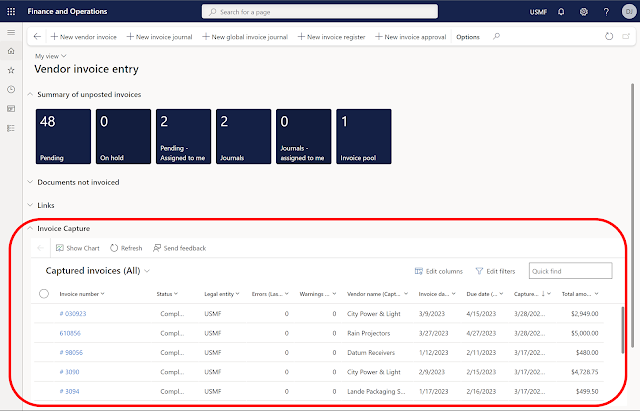

Comments
Post a Comment