Are you looking for ways to automate some of your routine accounting functions, like reconciling sub ledgers to the general ledger? Microsoft has recently created some examples using Power Automate Desktop (think of it like Task Recording on steroids). It can not only automate steps through Dynamics 365, but it can also automate Excel and other applications. In one example from Microsoft they automate the AR to GL reconciliation: Automatic running of the AR aging and the customer/ledger reconciliation reports. Power Automate then extracts data from both reports in Excel and compares the balances. Power Automate then posts a Team message letting you know the subledger is in balance. Power Automate saves the reports with the date in the file name, so there is backup. Microsoft Directions & Example I working with the example, I needed to make a couple of adjustments to the sample flow that was provided but I was able to get it to work. Here is a video of the flow r...
Changes are coming...
- Get link
- X
- Other Apps
I will be the first to admit, I do not blog that much. Unfortunately, work and life sometimes get in the way. As we start 2021, I am going to make an effort to add more to this blog. With this increased effort in blogging, I will also be increasing the topics that I will cover. While I will still be covering Business Intelligence and Power BI, I will also be covering topics on Power Platform and Microsoft Dynamics 365.
With this change, I am also going to move the blog to a new address www.danscorner.info. This change will take place very soon. Keep checking back for the new posts, and if you have some areas you would like me to cover, feel free to add a comment below.
- Get link
- X
- Other Apps
Popular posts from this blog
RPA with Dynamics 365 Finance & Supply Chain
Are you looking for ways to automate some of your routine accounting functions, like reconciling sub ledgers to the general ledger? Microsoft has recently created some examples using Power Automate Desktop (think of it like Task Recording on steroids). It can not only automate steps through Dynamics 365, but it can also automate Excel and other applications. In one example from Microsoft they automate the AR to GL reconciliation: Automatic running of the AR aging and the customer/ledger reconciliation reports. Power Automate then extracts data from both reports in Excel and compares the balances. Power Automate then posts a Team message letting you know the subledger is in balance. Power Automate saves the reports with the date in the file name, so there is backup. Microsoft Directions & Example I working with the example, I needed to make a couple of adjustments to the sample flow that was provided but I was able to get it to work. Here is a video of the flow r...
Creating a date table with a fiscal year in your Power BI data model
There are many different articles available on Time Intelligence in Power BI. Many new users to Power BI do not really understand the importance of having a date table in their data model. I have spoken on this topic on many different occasions and continue to receive a lot of questions about the topic. In this article I am going to try and cover a few tips on how to work with dates in your Power BI model. Many new users simply use the Auto Date & Time function of Power BI. This function automatically creates a hidden date table for each field in the model with a date or date/time data type. This function is enabled by default and it allows for slicing by Year, Quarter, Month and Day. The problem with Auto Date and Time is that it only works with a standard calendar (Jan to Dec). It requires a datetime column in the fact table. It does not work with multiple fact tables and it does not support time intelligence calculatio...
Using Full Page Apps in Dynamics 365 Finance
Have you ever wanted to put a website or a model-driven Power App in one of your existing Dynamics 365 Finance workspaces or forms? You might already know you can create a new workspace with a website, but did you know you can add the website to an existing workspace? Here is an example of the Vendor invoice entry workspace with the Invoice Capture Power App embedded. Prior to using this feature, you need to turn on "Saved views support for workspaces" in feature management. Once this feature is enabled you can follow the following steps to add the Invoice Capture app or any model-driven Power App or website to an existing workspace. Open the vendor invoice entry workspace From Options - choose Personalize this page From personalize menu - select the 3 dots - and then Add an app Once that is selected (the screen goes gray) - click on the section header where you want to add the app (in my example I put it in Links) On the Add an app menu - choose Website Give it a name (my e...
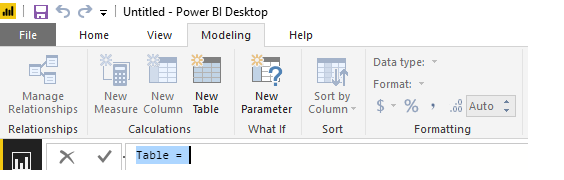
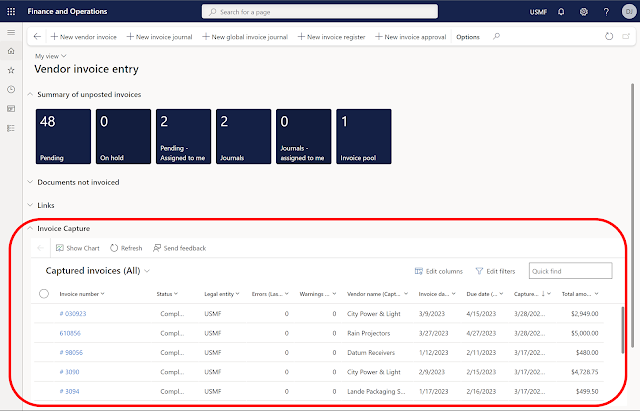
Comments
Post a Comment